VirtualBox上でCentOS6.5+X Windowで画面の自動リサイズができないときの対処法
VirtualBox Guest Additions を入れている状態で画面の自動リサイズができない場合、以下の設定を行うことでリサイズできるようになる。
# vi /etc/X11/xorg.confSection"Device"Identifier"Videocard0"# Driver "vesa"Driver"vboxvideo"EndSection
設定後X Windowの再起動が必要。
参考